Sales Types
Hospitality > Setup > Sales types
Sales types need to be created for each type of hospitality Restaurant, Bar, and so on for Hospitality to work. To configure sales types, go to Retail, Retail items and in the extended left hand panel select Sales types.
If a sales type has a sales tax group configured then all sales in a hospitality type with this sales type selected will use this tax group to calculate the sales tax. This enables for an example the take away hospitality type to have different tax than the dine-in hospitality types.
Sales Types in Default Data
The default data has several sales types.
The sales type is a mandatory setup for the hospitality type. Each sales type can have different and specific configurations for Sales tax group and Price group but they are not needed for Hospitality to work. If no sales tax group or price group is selected then the store settings are used for the hospitality.
Sales Types View
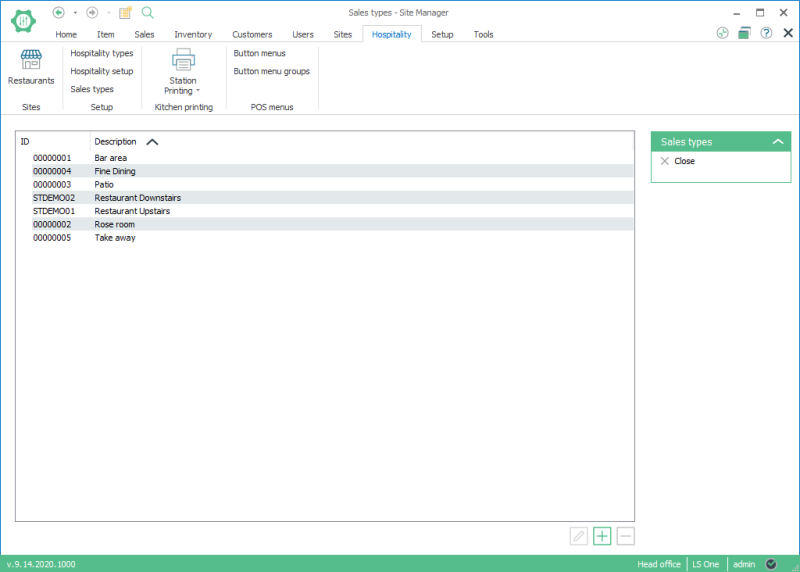
Press the  button to create a new sales type or select a sales type and press
button to create a new sales type or select a sales type and press  to edit an existing sales type.
to edit an existing sales type.
Sales Type View
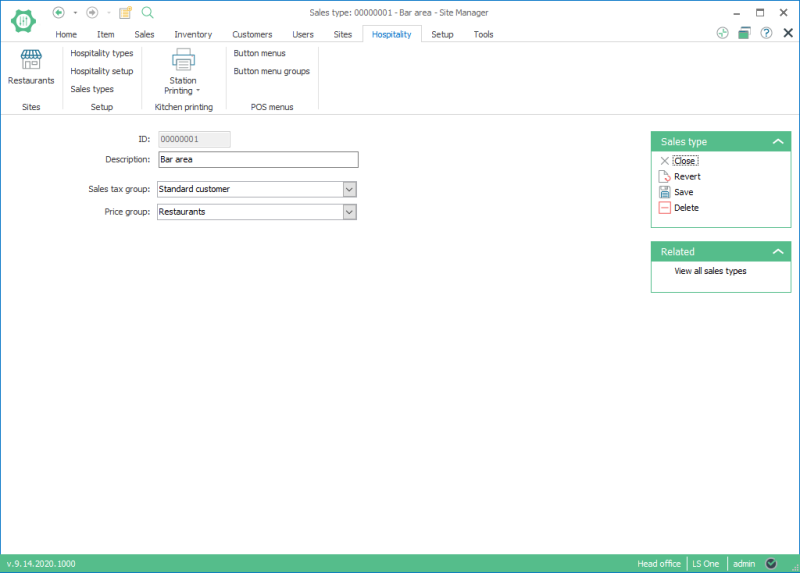
| Last revieed: | November 2020 |
| Version: | LS One 2020.1 |

